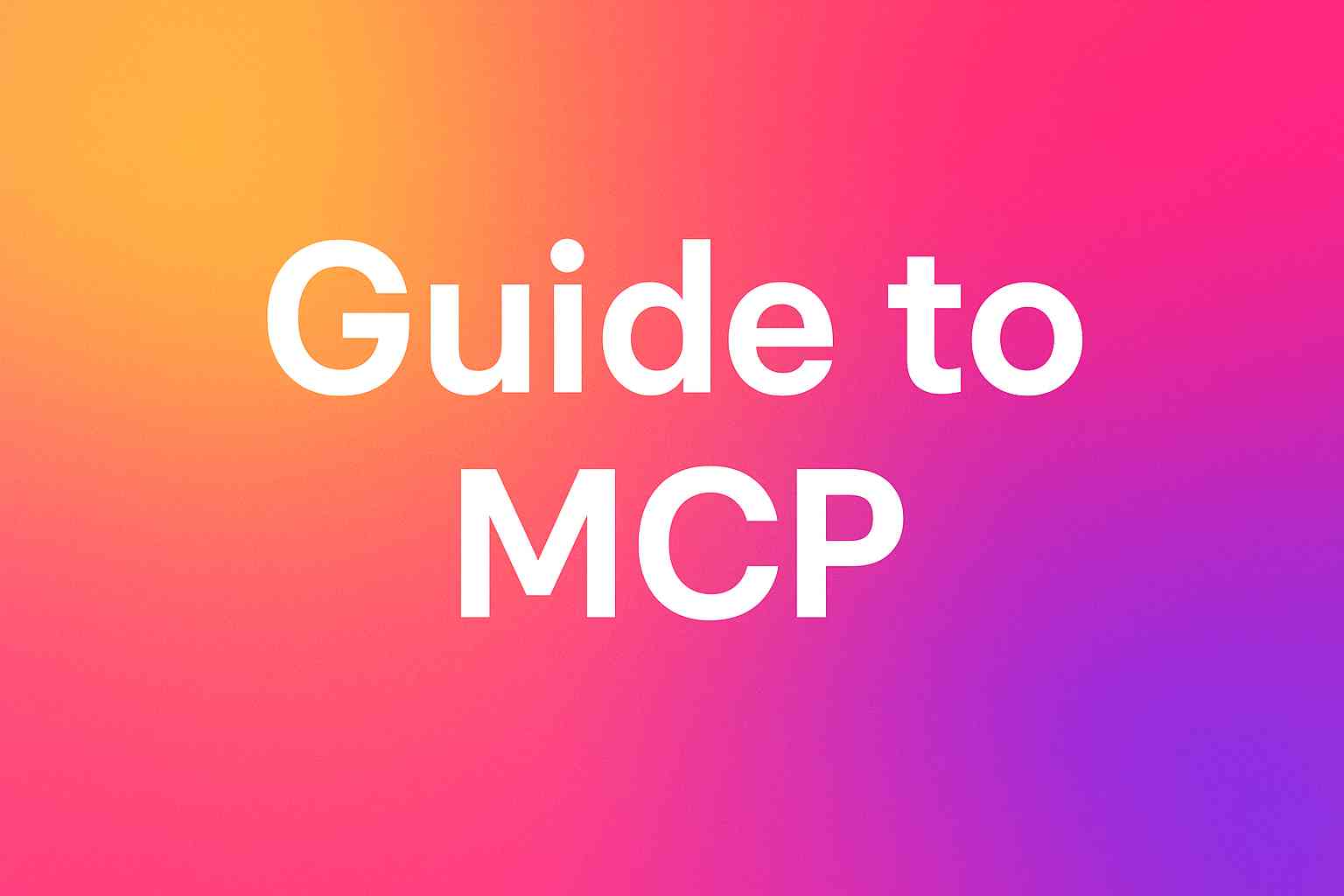Note: This is a part of our series on API Pagination where we solve common developer queries in detail with common examples and code snippets. Please read the full guide here where we discuss page size, error handling, pagination stability, caching strategies and more.
It is important to account for edge cases such as reaching the end of the dataset, handling invalid or out-of-range page requests, and to handle this errors gracefully.
Always provide informative error messages and proper HTTP status codes to guide API consumers in handling pagination-related issues.
Here are some key considerations for handling edge cases and error conditions in a paginated API:
How to handle common errors and invalid requests in API pagination
Here are some key considerations for handling edge cases and error conditions in a paginated API:
1. Out-of-range page requests
When an API consumer requests a page that is beyond the available range, it is important to handle this gracefully.
Return an informative error message indicating that the requested page is out of range and provide relevant metadata in the response to indicate the maximum available page number.
2. Invalid pagination parameters
Validate the pagination parameters provided by the API consumer. Check that the values are within acceptable ranges and meet any specific criteria you have defined. If the parameters are invalid, return an appropriate error message with details on the issue.
3. Handling empty result sets
If a paginated request results in an empty result set, indicate this clearly in the API response. Include metadata that indicates the total number of records and the fact that no records were found for the given pagination parameters.
This helps API consumers understand that there are no more pages or data available.
4. Server errors and exception handling
Handle server errors and exceptions gracefully. Implement error handling mechanisms to catch and handle unexpected errors, ensuring that appropriate error messages and status codes are returned to the API consumer. Log any relevant error details for debugging purposes.
5. Rate limiting and throttling
Consider implementing rate limiting and throttling mechanisms to prevent abuse or excessive API requests.
Enforce sensible limits to protect the API server's resources and ensure fair access for all API consumers. Return specific error responses (e.g., HTTP 429 Too Many Requests) when rate limits are exceeded.
6. Clear and informative error messages
Provide clear and informative error messages in the API responses to guide API consumers when errors occur.
Include details about the error type, possible causes, and suggestions for resolution if applicable. This helps developers troubleshoot and address issues effectively.
7. Consistent error handling approach
Establish a consistent approach for error handling throughout your API. Follow standard HTTP status codes and error response formats to ensure uniformity and ease of understanding for API consumers.
For example, consider the following API in Django
8. Consider an alternative
If you work with a large number of APIs but do not want to deal with pagination or errors as such, consider working with a unified API solution like Knit where you only need to connect with the unified API only once, all the authorization, authentication, rate limiting, pagination — everything will be taken care of the unified API while you enjoy the seamless access to data from more than 50 integrations.
Sign up for Knit today to try it out yourself in our sandbox environment (getting started with us is completely free)


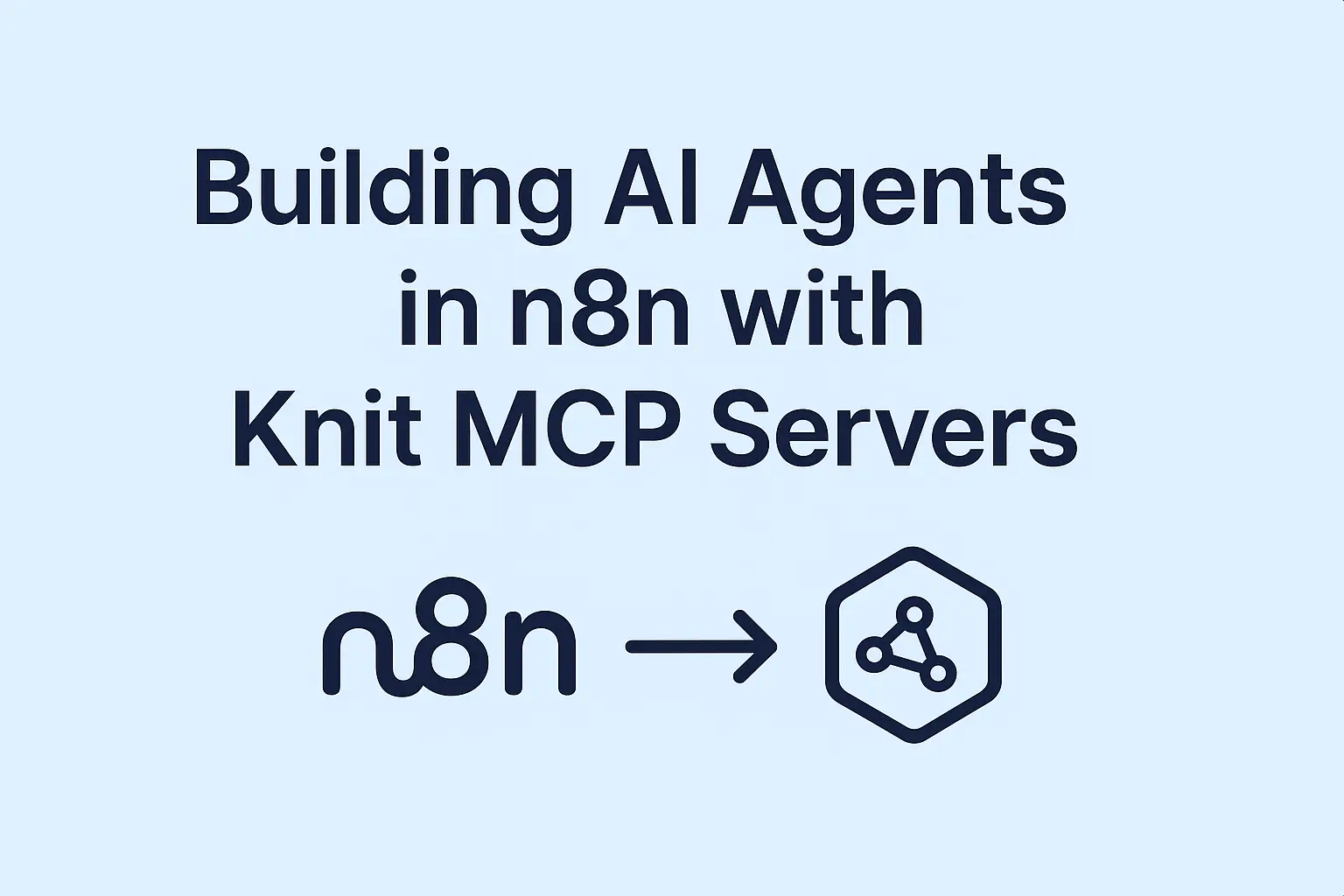

.webp)