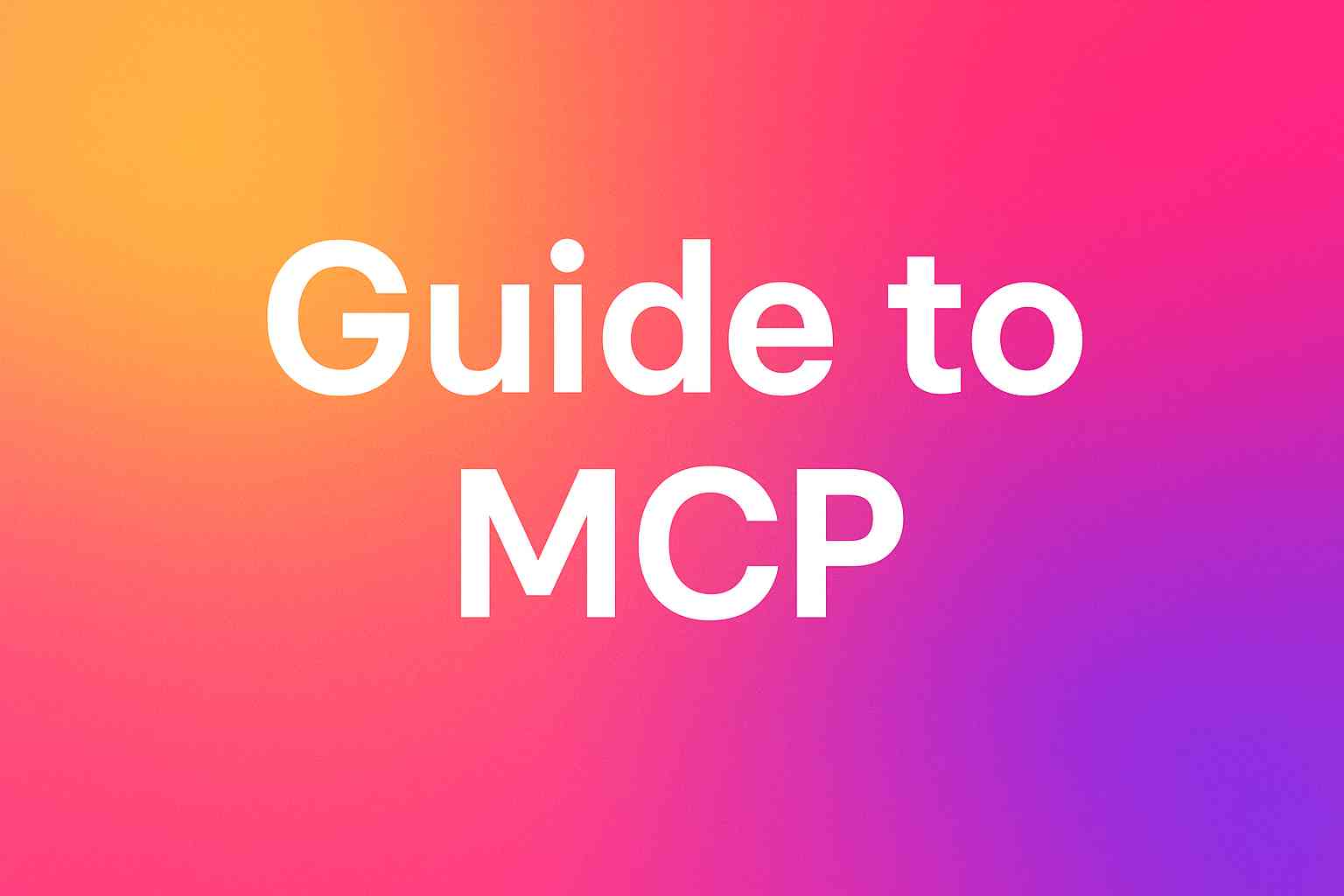Note: This is a part of our series on API Pagination where we solve common developer queries in detail with common examples and code snippets. Please read the full guide here where we discuss page size, error handling, pagination stability, caching strategies and more.
It is important to select an optimal page size that balances the amount of data returned per page for optimal pagination.
A smaller page size reduces the response payload and improves performance, while a larger page size reduces the number of requests required.
Determining an appropriate page size for a paginated API involves considering various factors, such as the nature of the data, performance considerations, and user experience.
Here are some guidelines to help you determine the optimal page size.
1. Understand the data characteristics
Consider the size and complexity of the individual records in your dataset.
- If the records are relatively small, you may be able to accommodate a larger page size without significant performance impact.
- On the other hand, if the records are large or contain complex nested structures, it's advisable to keep the page size smaller to avoid excessively large response payloads.
2. Consider network latency and bandwidth
Take into account the typical network conditions and the potential latency or bandwidth limitations that your API consumers may encounter.
If users are on slower networks or have limited bandwidth, a smaller page size can help reduce the overall transfer time and improve the responsiveness of your API.
3. Evaluate performance impact
Consider the performance implications of larger page sizes.
While larger page sizes can reduce the number of API requests needed to retrieve a full dataset, they may also increase the response time and put additional strain on server resources.
Measure the impact on performance and monitor the server load to strike a balance between page size and performance.
4. Consider user experience and usability
Think about how API consumers will interact with the paginated data.
- Larger page sizes may result in fewer pages to navigate through, which can improve the user experience by reducing the number of pagination interactions.
- However, excessively large page sizes may make it challenging for users to find specific records or navigate through the data efficiently.
Consider the use cases and the needs of your API consumers when determining an optimal page size.
5. Provide flexibility with pagination parameters
Instead of enforcing a fixed page size, consider allowing API consumers to specify their preferred page size as a parameter. This flexibility empowers consumers to choose a page size that best suits their needs and network conditions.
6. Solicit user feedback
If possible, gather feedback from API consumers to understand their preferences and requirements regarding the page size. Consider conducting surveys or seeking feedback through user forums or support channels to gather insights into their expectations and any pain points they might be experiencing.
This will help you find a pattern for solving similar use cases and serve better.
Also Read: How to preserve pagination stability


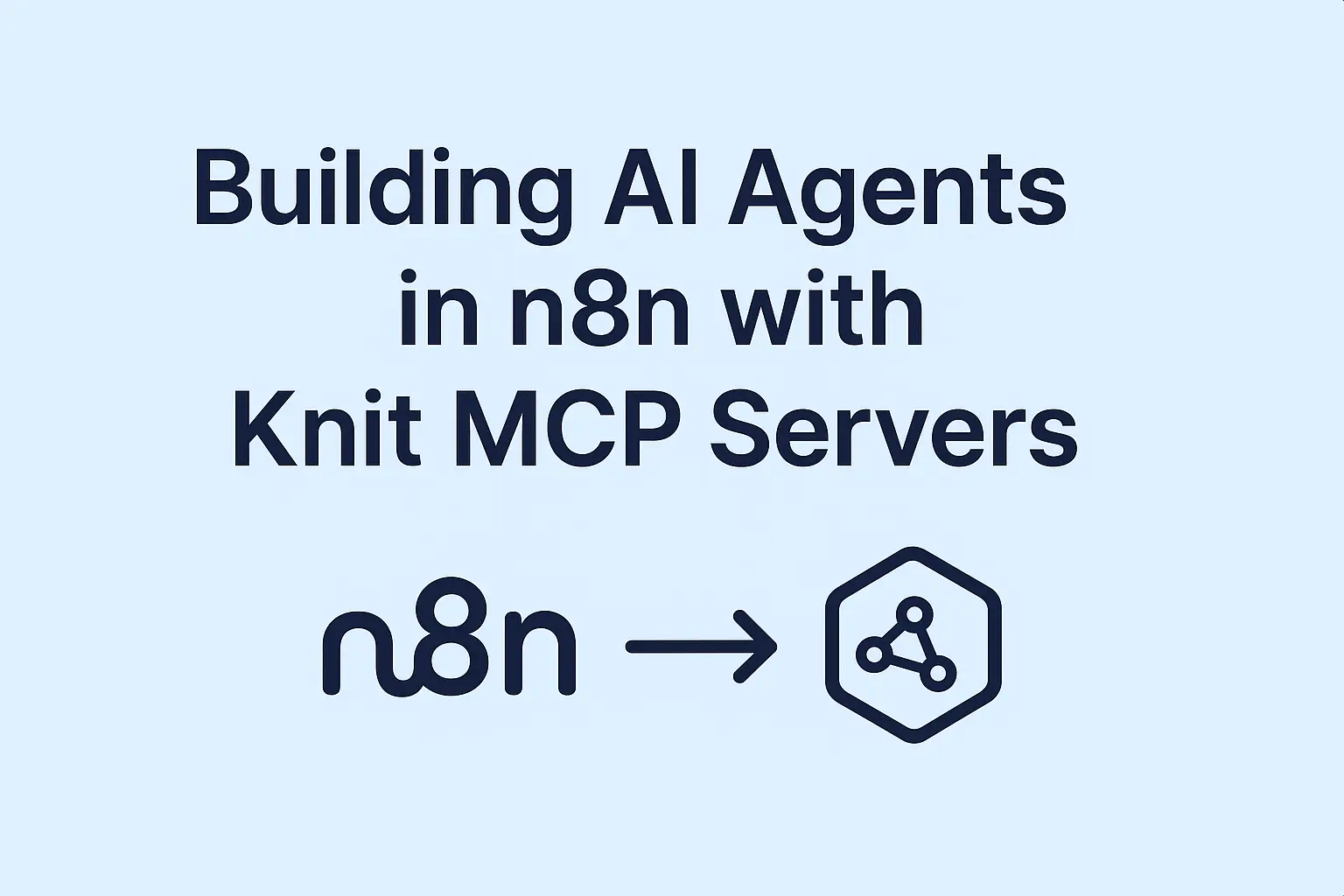

.webp)