Xero is a leading cloud-based accounting and financial management platform widely adopted by small- and medium-sized enterprises (SMEs) globally. Its strong API ecosystem empowers developers to automate financial operations such as invoicing, payroll, bank reconciliation, expenses, and reporting, facilitating seamless integrations with other business systems.
The Xero API offers a modern, secure, and extensible framework optimized for developers building custom integrations and applications.
In this guide, you’ll learn how to integrate with the Xero API, from setup and authentication to real-world use cases and best practices. Whether you’re new to APIs or building enterprise integrations, this guide will help you implement Xero API integration the right way.
What is Xero and Why It Matters
Xero is a cloud-based accounting software designed to manage core financial operations like bookkeeping, invoicing, payroll, and reporting, all in one place.
What Xero Does
Why Xero Matters to Organizations
Xero has become a cornerstone for modern financial management by combining automation, real-time visibility, and seamless integration into a single cloud-based solution. It helps businesses eliminate manual work, improve accuracy, and make smarter financial decisions with ease.
1. Automation
Xero automates repetitive accounting workflows such as invoicing, bank reconciliations, payroll processing, and report generation. This not only saves valuable time for finance teams but also reduces manual errors, ensuring smoother and faster accounting operations.
2. Data Accuracy
By synchronizing information across multiple systems, including CRM, e-commerce, and payroll, Xero maintains accurate and consistent financial data. This ensures that every update or transaction is reflected in real time, minimizing discrepancies and improving audit readiness.
3. Financial Visibility
With dynamic dashboards and customizable reports, Xero provides clear insights into a company’s financial health. Business owners and accountants can easily track cash flow, expenses, and profitability, empowering them to make data-driven decisions with confidence.
4. Seamless Integration
Xero integrates effortlessly with hundreds of third-party applications, from sales and payment platforms to inventory and HR systems. This ecosystem connectivity eliminates data silos, allowing businesses to run all key operations in sync through a single, connected platform.
5. Scalability and Flexibility
Whether it’s a freelancer, small business, or global enterprise, Xero scales effortlessly with organizational needs. Its multi-user access, role-based permissions, and API-driven extensibility make it adaptable to growing financial complexity without sacrificing performance or compliance.
Important Terminology for Xero API
Before integrating with the Xero API, it’s important to understand a few key terms that define how authentication, data access, and communication work within the Xero ecosystem.
- Tenant / Organisation: Each Xero “organisation” (or tenant) represents a separate company account with its own financial data and settings. API connections are always made to a specific organisation.
- Client ID & Client Secret: These are unique credentials generated when you register your app on the Xero Developer Portal. They authenticate your application during the OAuth 2.0 process.
- OAuth 2.0: The secure authorization framework used by Xero’s REST APIs. It allows your application to access user data safely without needing their password directly.
- Access Token: A short-lived token that must be included in API request headers to authenticate calls to Xero endpoints. Access tokens typically expire after 30 minutes.
- Refresh Token: A long-lived token used to obtain a new access token without requiring the user to log in again. It helps maintain continuous integration sessions securely.
- Scopes: Define the specific permissions your app is requesting, for example, accounting.transactions for managing invoices, or offline_access for maintaining connections when users aren’t logged in.
- Rate Limits: Xero enforces limits on how many API calls an app can make per minute or per day. This helps ensure performance stability across the platform. Check the Xero API Rate Limits documentation for details.
- Webhooks: Event-based notifications sent by Xero when certain changes occur, such as an invoice being created, updated, or a contact being added. See Xero Webhooks Overview for setup and supported events.
Xero API Integration Use Cases
The Xero API enables businesses and developers to connect accounting workflows with other tools, from CRM and payroll to e-commerce and expense systems. These integrations eliminate manual work, improve data accuracy, and create real-time financial visibility across platforms.
Below are some of the most impactful Xero integration scenarios and how they can transform your business processes.
1. Sync Invoices and Payments Automatically
Businesses that operate e-commerce platforms or SaaS billing systems often need to record every customer transaction inside their accounting platform. By integrating your order management system with the Xero API, invoices and payments can be automatically created and reconciled without manual entry.
How It Works:
- When a customer places an order or completes a checkout, your application sends a request to the Xero Invoices API to create a new invoice.
- When payment confirmation is received from your payment gateway (e.g., Stripe, PayPal, or Razorpay), a follow-up call is made to the Payments endpoint to mark that invoice as “Paid.”
- Webhooks can be configured to notify your system when an invoice’s payment status changes in Xero.
2. Real-Time Financial Reporting and Dashboards
Companies often rely on business intelligence (BI) tools like Power BI, Tableau, or Looker to visualize their financial health. With the Xero API, financial data such as revenue, expenses, or cash flow can be fetched in real time to populate live dashboards.
How It Works:
- The Reports API can be used to fetch financial summaries like Balance Sheets, Profit & Loss, and Cash Flow statements.
- The data is pulled periodically (e.g., every hour) and pushed into your data warehouse or visualization tool.
- Developers can use the Tenants endpoint to identify which organization’s data is being accessed when building multi-tenant analytics solutions.
3. Payroll Integration for HR Systems
HR departments or payroll management software often need to ensure that salary updates, bonuses, and deductions are accurately reflected in Xero’s payroll module. Integrating your HR platform with the Xero API allows for seamless synchronization of employee pay data.
How It Works:
- The HR system triggers an update whenever an employee's salary or tax information changes.
- The integration then calls the Payroll API to update or add employee details, earnings rates, and pay runs in Xero.
- The system can also pull back pay slips or payroll summaries using the same API for confirmation and compliance.
4. CRM ↔ Accounting Synchronization
Sales teams manage leads and customer relationships inside a CRM (like Salesforce, HubSpot, or Zoho), while accounting teams work in Xero. A two-way integration between these systems ensures that customer data, billing details, and transaction history are always up to date.
How It Works:
- When a new customer or supplier is added in the CRM, the Contacts API creates a corresponding record in Xero.
- When invoices or payments are created in Xero, webhook events can be used to update the CRM automatically, ensuring both systems reflect accurate financial activity.
- Sync logic can include data mapping for customer names, addresses, contact info, and outstanding balances.
5. Expense Tracking and Employee Reimbursements
Businesses that use tools like Expensify or Zoho Expense can streamline financial operations by automatically logging employee expenses into Xero. This ensures all company expenditures are captured, approved, and reimbursed in one place.
How It Works:
- When an employee submits an expense report, the integration uses the Bills API or Expense Claims API to create a bill entry in Xero.
- Once approved and paid, the status of that bill or claim can be updated automatically through the Payments endpoint.
- Optional: Xero webhooks can trigger updates to notify employees when reimbursements are completed.
6. Inventory and E-commerce Management (Bonus Use Case)
Retailers or e-commerce companies can integrate their store systems with Xero to automate stock, order, and sales data synchronization.
How It Works:
- When a product is sold, the integration updates both the e-commerce inventory and the corresponding invoice in Xero using the Inventory and Invoices APIs.
- Payment status and refunds are tracked automatically through the Payments API.
- Xero webhooks notify the e-commerce app about any financial or stock changes in real time.
Xero API Architecture and Design Principles
- RESTful API: The API follows RESTful conventions with predictable, resource-oriented URLs and uses HTTP verbs (GET, POST, PUT, DELETE) to manipulate data.
- JSON Payloads: Request and response bodies are structured in JSON, providing language-agnostic compatibility.
- API Versioning: The API version number (e.g., v2.0) is specified in endpoint URLs, enabling backward compatibility and a smooth transition to newer API versions.
- Rate Limiting: Xero enforces a rate limit of 60 requests per minute and 5,000 per day per user/application to maintain service quality. Handling 429 Too Many Requests responses with retry logic is essential.
- Error Reporting: HTTP status codes indicate general success or failure. Detailed error information and validation messages are provided in JSON response bodies.
- Multi-Tenant Support: Integrations can connect to multiple Xero tenants (organizations), each requiring separate authentication and handling distinct data scopes.
- Webhooks: Supports event-driven workflows by notifying apps of changes in data, reducing polling needs.
Explore complete architectural details in the official API Overview.
Secure Authentication with OAuth 2.0
Xero's API uses industry-standard OAuth 2.0 authorization to authenticate apps and users securely:
- App Registration: Developers create applications in the Xero Developer Portal to receive Client ID and Client Secret credentials.
- Authorization Code Flow: End users authenticate and grant privileges via Xero’s login screen, redirecting back with an authorization code.
- Token Exchange: Applications exchange authorization codes for short-lived access tokens and longer-lived refresh tokens.
- Scope Management: Apps request specific scopes like accounting.transactions, contacts, or payroll.employees to obtain least-privilege access.
- Token Management: Access tokens expire quickly and require leveraging refresh tokens to maintain sessions without user intervention.
- Security Best Practices: Secure client secrets and tokens; always use HTTPS, store secrets server-side, and avoid exposing credentials in client code.
Deep dive and implementation examples are available in the Xero OAuth 2.0 guide.
Xero API Documentation Overview
The Xero API suite allows developers to connect accounting, payroll, payments, and other financial data to third-party applications securely using RESTful APIs and OAuth 2.0.
All Xero APIs return responses in JSON format and are designed to help businesses automate workflows, maintain data accuracy, and integrate seamlessly with other software tools like CRMs, HR systems, and e-commerce platforms.
1. Xero API Categories and Functions
Endpoint Structure
Each Xero API has a predictable REST-based structure that follows standard HTTP conventions (GET, POST, PUT, DELETE).
Base URL:
https://api.xero.com/api.xro/2.0/Example Endpoints:
- Get all contacts:
GET https://api.xero.com/api.xro/2.0/Contacts - Create a new invoice:
POST https://api.xero.com/api.xro/2.0/Invoices - Fetch payments for an invoice:
GET https://api.xero.com/api.xro/2.0/Payments
Each endpoint corresponds to a specific resource (e.g., Contacts, Invoices, Accounts), and responses are returned in JSON format with consistent data structures.
Key API Endpoints and Data Models
Xero exposes a suite of endpoints to programmatically manage core accounting and business resources:
These endpoints utilize complex, nested resource models incorporating line items, contacts, payment details, tax information, and attachments, enabling end-to-end financial automation and reporting.
Authenticating to Xero’s API
Before you can start making API requests, you must first obtain your Xero Client ID and Client Secret. These credentials allow you to exchange them for an Access Token, which you’ll include in your API requests to verify your identity and permissions.
Follow the steps below to generate your credentials:
Step 1: To start, visit the Xero Developer Portal. If you don’t already have a developer account, you’ll need to sign up first.
Once logged in, click “New App” to begin the setup process. This will allow you to register your application and connect it to Xero’s API environment.
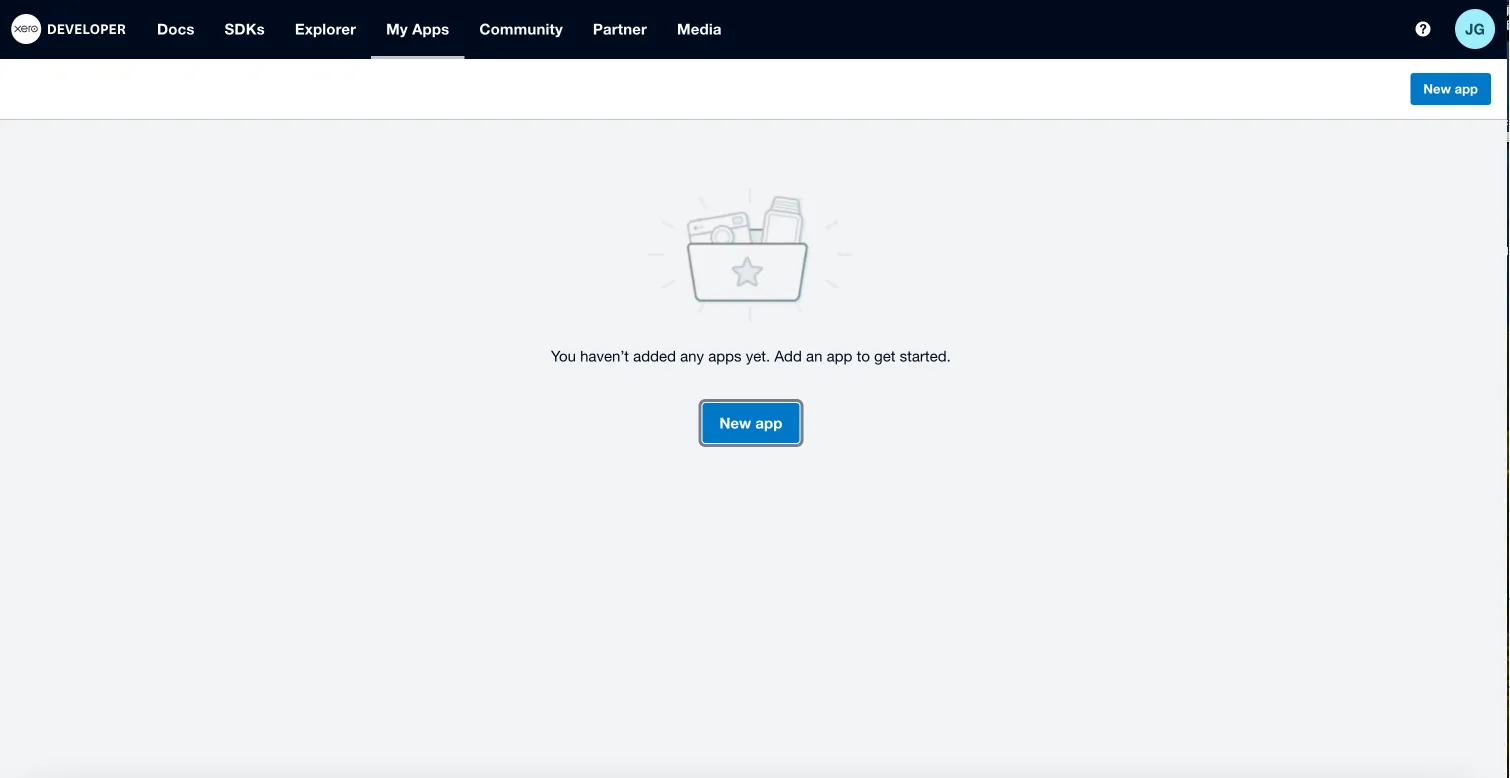
Step 2: Next, you’ll be prompted to provide essential details about your app. Carefully fill out each field as follows:
- App Name: Enter a recognizable name for your integration (e.g., “Invoice Sync Tool”).
- Integration Type: Choose the appropriate type based on how your application connects (typically “Web App”).
- Company or Application URL: Provide your website or product link.
- Redirect URI: Enter the callback URL where users are redirected after authentication. This is crucial for the OAuth 2.0 flow.
Once all fields are completed, review Xero’s Terms and Conditions and click “Create App.”

Step 3: After creating the app, Xero will generate two important credentials for you:
- Client ID: A public identifier for your app.
- Client Secret: A confidential key that acts like your app’s password.
Important: Copy and securely store both credentials immediately. Xero will not display the Client Secret again.
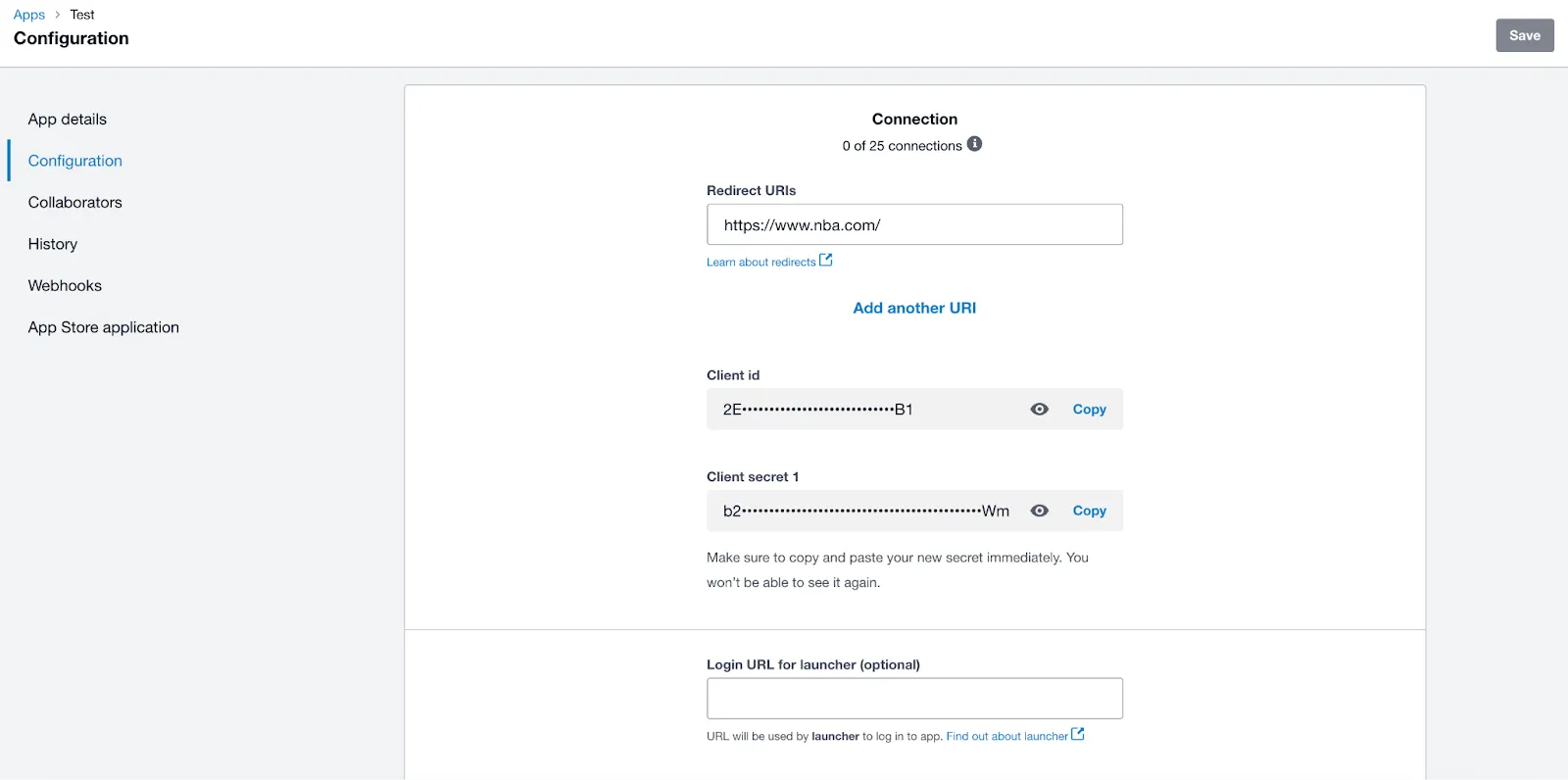
Step 4: With your Client ID and Client Secret ready, the next step is to exchange them for an Access Token.
You can do this by making a POST request to Xero’s OAuth 2.0 token endpoint:
https://identity.xero.com/connect/tokenOnce your request is successful, Xero will return an Access Token (and sometimes a Refresh Token) in the response body.
Step 5: Once you receive your access token, include it in the Authorization header of your API requests to authenticate successfully.
For detailed instructions on formatting the request and understanding the response, refer to Xero’s Token API documentation.
Xero API Integrations: Real Use Cases
The Xero API allows businesses and developers to connect Xero’s powerful accounting features with other applications. By integrating Xero with systems such as Jira, Box, or custom analytics and AI tools, companies can automate workflows, improve collaboration, and gain deeper insights from financial data.
This guide explores real-world Xero API integration examples and the most important best practices to help you build secure, efficient, and scalable integrations in 2025.
Automate Invoice Management with Xero and Jira
Late invoice payments can create delays for finance teams and affect cash flow. By integrating Xero with Jira, you can automate the tracking and management of unpaid invoices.
For example, when an invoice remains unpaid after its due date in Xero, an issue can automatically be created in Jira. The issue includes details about the customer, invoice number, due date, and total amount. It is then assigned to the right Customer Success Manager (CSM) to follow up with the client. As updates are made to the Jira tickets, such as customer responses or payment confirmations, updates can sync back into Xero automatically.
This type of integration keeps both finance and customer success teams in sync, eliminates manual monitoring, and ensures that overdue invoices are handled efficiently and transparently.
Sync and Store Financial Documents Securely with Xero and Box
Finance teams often deal with critical files like purchase orders, bank statements, and receipts. Integrating Xero with a secure file storage platform such as Box helps centralize and automate document management.
Whenever a document is added, updated, or deleted in Xero, the corresponding file in Box is automatically updated. This real-time synchronization ensures all financial documents are securely stored, properly organized, and always up-to-date. It also removes the need for manual uploads or duplicate copies, making retrieval faster and reducing versioning errors.
Through this integration, finance teams can maintain a single, trusted repository of all financial documents with the confidence that every file mirrors the latest version in Xero.
Add Financial Data to Analytics Platforms Using Xero API
If your organization uses analytics or business intelligence software, connecting it with the Xero Accounting API can bring real-time financial insights directly into your dashboards.
For instance, your analytics platform can automatically pull data such as invoices, payments, and expenses from Xero at regular intervals or through event-driven updates using Xero webhooks. This data can then feed into your reporting dashboards, giving finance and leadership teams a live view of key metrics such as revenue trends, expense ratios, and profit margins.
With this setup, decision-makers can access accurate, real-time data without relying on manual exports or spreadsheets. The result is faster, data-driven decision-making and improved business forecasting.
Power AI Features with Financial Data from Xero
Artificial Intelligence is reshaping the financial technology landscape, and integrating Xero’s API into your AI-driven applications can make them significantly smarter.
For example, an AI copilot or chatbot integrated with Xero can pull live financial data to answer user questions such as “Why did our expenses rise this quarter?” or “Which customers have overdue payments?”. The AI system can access Xero’s transactional, journal, and expense data in real time through the Accounting API endpoints.
This integration allows your AI engine to generate accurate, context-aware responses and insights instantly. It enhances the user experience and empowers teams to analyze financial performance naturally through conversational interaction.
Xero API Best Practices
Before building with Xero’s API, it’s important to understand the platform’s technical limitations and recommended development strategies. Following best practices helps prevent errors, improves efficiency, and ensures long-term reliability.
Managing Xero’s API Rate Limit
The Xero API enforces a rate limit of 5,000 calls per day per organization. It’s easy to exceed this threshold if your system makes frequent requests or background syncs. To stay within limits, structure your integration to pull only the data that’s necessary.
You can use date filtering to request only records that have changed since the last synchronization. Alternatively, rely on Xero Webhooks to get real-time updates when data changes, reducing the need for repetitive polling. These methods minimize unnecessary API calls and ensure consistent performance.
Handling Xero’s High-Volume Thresholds
Xero imposes high-volume thresholds on certain endpoints, like invoices and payments, to protect performance. To manage this efficiently, design your integration to work with pagination and query parameters.
For example, when retrieving large datasets of invoices, you can filter the results by amount or date range. You might first fetch invoices where the amount due is above a specific figure and then make another request for those below that value. This approach breaks large responses into smaller, manageable chunks and keeps your integration running smoothly.
Detailed guidance on rate limits and thresholds can be found in the Xero API Limits documentation.
Understanding Manual Journals vs. Journals Endpoints
Xero provides two distinct journal endpoints, and knowing when to use each one is crucial. The Manual Journals endpoint is designed for journals entered manually by users, whereas the Journals endpoint retrieves all journals, including system-generated entries.
When you need to create, update, or retrieve manually added journal entries, use the Manual Journals endpoint. For broader reporting or audits that include automatic journal records, use the Journals endpoint. Understanding this difference helps ensure your financial data remains accurate and contextually relevant.
How Knit Simplifies the Xero Integration
Integrating with the Xero API opens up powerful automation and financial data capabilities. However, building a direct integration requires handling complex OAuth 2.0 authentication, rate limits, data normalization, and ongoing API maintenance.
Knit simplifies all of this by acting as a unified integration platform that connects your application to Xero and dozens of other accounting, HR, and payroll systems through a single, standardized API. With Knit, you no longer need to write, test, and maintain separate integrations for each platform. Instead, you can connect once and access multiple systems seamlessly.
One Unified API for Xero and Other Accounting Platforms
Traditionally, integrating directly with Xero requires managing multiple endpoints such as Invoices, Contacts, and Payments. Each endpoint has its own schema, authentication flow, and pagination rules.
Knit replaces all of this complexity with a single Unified Accounting API that automatically handles the underlying differences between accounting systems like QuickBooks Online, Sage Intacct, and Xero.
With one integration to Knit, your app can instantly connect to multiple accounting systems without writing additional code for each provider. Knit automatically maps and transforms the data, so your developers can focus on building product features instead of managing API variations.
Simplified Authentication and Secure Data Access
Implementing OAuth 2.0 for Xero requires multiple steps, including handling authorization codes, refresh tokens, and scopes. Knit makes this simple through its prebuilt Xero connector, which manages the entire authentication process automatically.
When a user connects their Xero account through Knit, the platform securely handles authentication, token exchange, and ongoing token refreshes. Your application then receives a unified access token from Knit’s API, allowing you to retrieve Xero data without dealing with the complexities of OAuth directly.
All sensitive credentials are encrypted and securely stored by Knit using enterprise-grade security and SOC 2-compliant infrastructure. This approach not only saves development time but also ensures your app stays compliant with modern data protection standards.
Automatic Data Normalization and Field Mapping
Every accounting system structures its data differently; for example, how Xero represents invoices, payments, or accounts may differ from QuickBooks or FreshBooks. Knit eliminates these inconsistencies by normalizing all data into a consistent schema across platforms.
Through the Knit Unified Data Model, your application can read and write data using a single, predictable format, regardless of which accounting software the customer uses. Once your integration works with Knit’s schema, it automatically works with any supported accounting platform, including Xero, without requiring additional mapping or transformation logic.
Real-Time Sync with Webhooks
Polling Xero’s API frequently to detect changes can quickly hit its API rate limits. Knit avoids this by offering real-time webhooks that notify your app whenever data changes in Xero.
For example, if a new invoice is created, updated, or paid in Xero, Knit instantly pushes an update to your system. This ensures that your platform always reflects the latest financial data without constant polling or delay.
Knit’s Webhook API allows you to subscribe to specific data events such as invoices, payments, or contacts. This keeps your application synchronized and reduces unnecessary API calls, improving performance and reliability.
Faster Integration and Time to Market
Building and maintaining a direct Xero integration can take weeks or even months. Knit’s plug-and-play integration model significantly shortens this timeline. Using Knit’s SDKs, sandbox testing environments, and detailed developer documentation, you can build, test, and launch a complete Xero integration in just a few days.
This means your team can focus on core product functionality instead of spending time maintaining authentication logic, handling pagination, or debugging API errors. Knit continuously monitors API changes across platforms and automatically updates its connectors, ensuring your integration never breaks when Xero updates its endpoints.
Xero API integration FAQs
If you still have questions about using or integrating with the Xero API, we’ve answered some of the most common ones below to help you get started smoothly.
Q. What are some of the most commonly used Xero API endpoints?
A. Xero provides a wide range of API endpoints that allow you to work with different parts of the accounting system. Some of the most popular ones include:
- Invoices: Fetch, create, and update invoices using the Invoices API.
- Credit Notes: Retrieve, update, or create credit notes through the Credit Notes API.
- Purchase Orders: Access, modify, or add purchase orders using the Purchase Orders API.
For a full list of available endpoints and parameters, refer to Xero’s official API documentation.
Q. Which programming languages are supported by Xero’s SDKs?
A. Xero offers Software Development Kits (SDKs) in several popular programming languages, making integration easier for developers. These include:
Each SDK comes with libraries, authentication helpers, and example scripts to help you interact with Xero’s API endpoints quickly and securely.
Q. Is the Xero API free to use?
A. Access to the Xero API requires a valid Xero account. While the API is available at no additional cost, it can only be used freely during your 30-day free trial of Xero. Once your trial ends, continued access to the API requires an active paid Xero subscription. However, developers can still test integrations within the trial window before deploying to production.
Q. What are Xero’s API rate limits?
A. To ensure stability and fair use, Xero enforces API rate limits at multiple levels. The limits currently stand as follows:
- Concurrent Requests: A Maximum of 5 active requests at any given time.
- Per-Minute Limit: Up to 60 API calls per minute per tenant.
- Daily Limit: Up to 5,000 calls per tenant per day.
If you’re managing multiple Xero accounts within one organization, a global limit of 10,000 calls per minute is applied across all tenants combined. You can learn more about these limits and strategies to manage them by reviewing Xero’s rate limit documentation.
Q. How can I avoid hitting Xero’s rate limits?
A. To stay within Xero’s limits, it’s important to design your integration efficiently. Here are a few best practices:
- Use date filters to fetch only updated or newly created records.
- Enable webhooks for real-time updates instead of constant polling.
- Cache responses when possible to avoid duplicate API calls.
- Distribute calls evenly throughout the day rather than in short bursts.
These approaches help you stay under the limits while ensuring your integration performs smoothly.
Q. Does Xero offer webhooks for real-time data updates?
A. Yes! Xero provides a Webhook API that allows your application to receive real-time notifications when key events occur — such as when an invoice is created, updated, or paid. Webhooks are a great way to reduce API calls and ensure your system stays in sync without frequent polling.
Q. Can I test the Xero API before going live?
A. Absolutely. Xero offers a developer sandbox environment through the Xero Developer Portal. You can register a free developer account, create a test app, and experiment with all available API endpoints safely before connecting to live business data. This allows you to build, test, and refine your integration without affecting real accounts or financial records.
Q. Where can I find support or community discussions for the Xero API?
A. If you encounter issues or have technical questions while building your integration, you can get help from several official and community sources:
- The Xero Developer Community Forum
- Stack Overflow (xero-api tag)
- The official Xero Developer Documentation
These resources include FAQs, troubleshooting tips, and examples shared by other developers working with the Xero API.







