A SaaS integration platform is the digital switchboard your business needs to connect its cloud-based apps. It links your CRM, marketing tools, and project software, enabling them to share data and automate tasks. This process is key to boosting team efficiency, and understanding the importance of SaaS integration is the first step toward operational excellence.
What is a SaaS Integration Platform

Most businesses operate on a patchwork of specialized SaaS tools. Sales uses a CRM, marketing relies on an automation platform, and finance depends on accounting software. While each tool excels at its job, they often operate in isolation.
This separation creates a problem known as SaaS sprawl. When apps don't communicate, you get data silos—critical information trapped within one system. This forces your team into manual, error-prone data entry between tools, wasting valuable time.
The Problem of Disconnected Tools
This issue is growing. The average enterprise now juggles around 125 SaaS applications, a number that climbs by about 20.7% annually. With so many tools, a solid integration strategy is no longer a luxury—it's a necessity.
A SaaS integration platform acts as a universal translator for your software. It ensures that when your CRM logs a "new customer," your billing and support systems know exactly what to do next. It creates a seamless conversation across your entire tech stack.
Without this translator, friction builds. When a salesperson closes a deal, someone must manually create an invoice, add the customer to an email list, and set up a project. Each manual step is an opportunity for error.
The Role of a Central Hub
A SaaS integration platform, often called an iPaaS (Integration Platform as a Service), acts as the central hub for your software. Using pre-built connectors and APIs, it links your applications and lets you build automated workflows that run in the background.
Your separate apps begin to work like a single, efficient machine. For example, when a deal is marked "won" in Salesforce, the platform can instantly trigger a chain reaction:
- An invoice is automatically generated in QuickBooks.
- The new customer is added to an onboarding campaign in HubSpot.
- A new project board is created in Asana for the delivery team.
This automation cuts down on manual work and errors. It ensures information flows precisely where it needs to go, precisely when needed, unlocking true operational speed.
How an Integration Platform Actually Works

A SaaS integration platform is a sophisticated middleware that acts as a digital translator and traffic controller for your apps. It creates a common language so your different software tools can communicate, share information, and trigger tasks in one another. To grasp this concept, it helps to understand what software integration truly means.
This central hub actively orchestrates business workflows. It listens for specific events—like a new CRM lead—and triggers a pre-set chain of actions across other systems.
The Core Components
A solid SaaS integration platform relies on three essential components that work together to simplify complex connections.
Pre-Built Connectors: These are universal adapters for your go-to applications like Salesforce, Slack, or HubSpot. Instead of building custom connections, you simply "plug in" to these tools. Connectors handle the technical details of each app's API, security, and data formats, saving immense development time.
Visual Workflow Builders: This is where you map out automated processes on a drag-and-drop canvas. You set triggers ("if this happens...") and define actions ("...then do that"), creating powerful sequences without writing code. This empowers non-technical users to build their own solutions.
API Management Tools: For custom-built software or niche apps without pre-built connectors, API management tools are essential. They allow developers to build, manage, and secure custom connections, ensuring the platform can adapt to your unique software stack.
Building Workflows with Smart LEGOs
Using an integration platform is like building with smart LEGOs. Each app—your CRM, email platform, accounting software—is a specialized brick. The integration platform is the baseplate that provides the pieces to connect them.
Pre-built connectors are like standard LEGO studs that let you snap your HubSpot brick to your QuickBooks brick. The visual workflow builder is your instruction manual, guiding you to assemble these bricks into a useful process, like automated sales-to-invoicing.
The goal is to construct a system where data flows automatically. When a new customer signs up, the platform ensures that information simultaneously creates a contact in your CRM, adds them to a welcome email sequence, and notifies your sales team.
This LEGO-like model makes modern automation accessible. It empowers marketing, sales, and operations teams to solve their own daily bottlenecks, freeing up technical resources to focus on your core product. This real-time data exchange turns separate tools into a cohesive machine, eliminating manual data entry and reducing human error.
What to Look for in a Modern Integration Platform
Not all integration platforms are created equal. A true enterprise-ready SaaS integration platform offers features designed for scale, security, and simplicity. Identifying these critical capabilities is the first step to choosing a tool that solves today's problems and grows with you.
This image breaks down the core pillars you should expect from a modern platform.
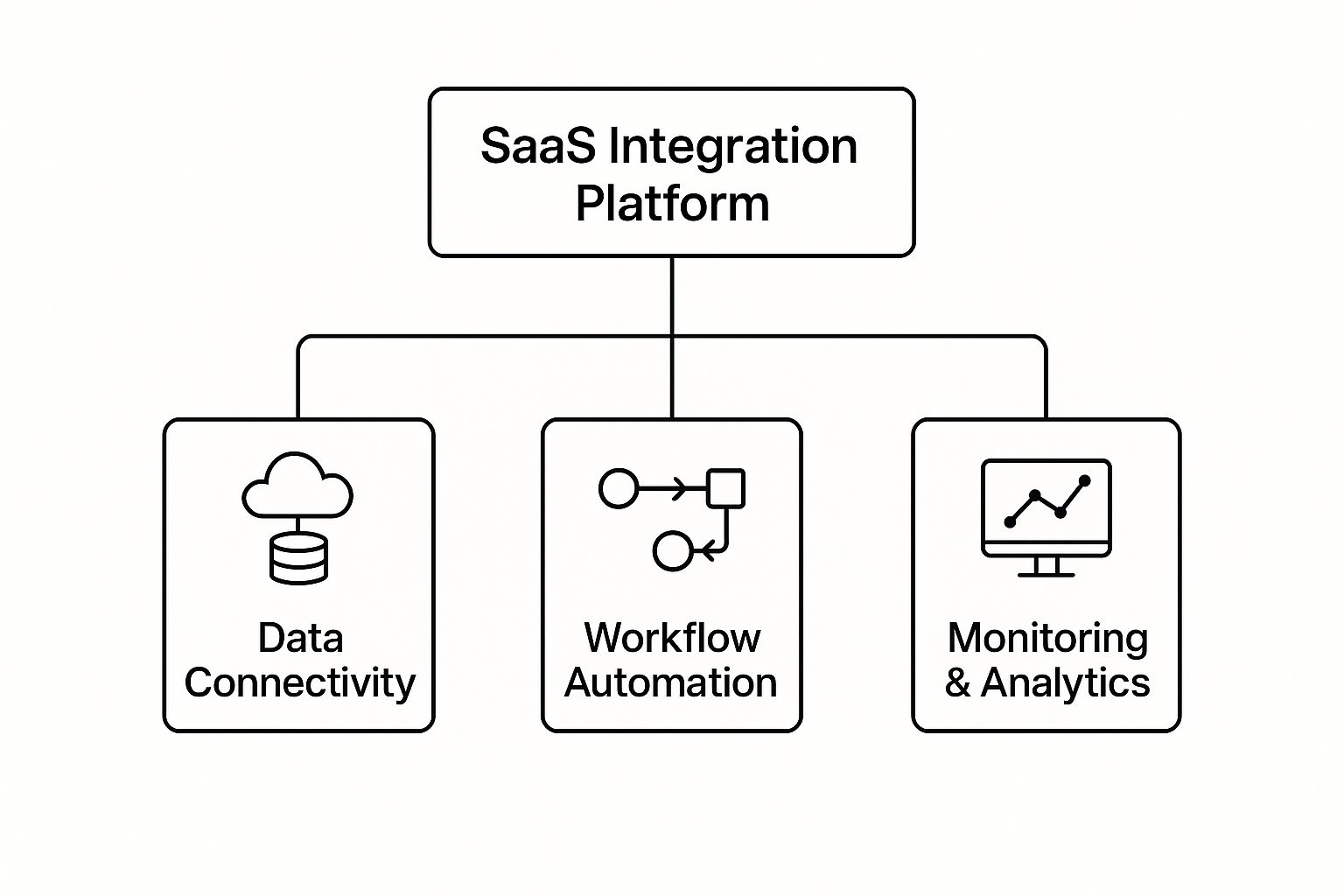
A top-tier platform masterfully combines data connectivity, workflow automation, and robust monitoring into a reliable system.
A Massive Library of Connectors
The core of any great integration platform is its library of pre-built connectors. These are universal adapters for your key SaaS apps—like Salesforce, HubSpot, or Slack. Instead of spending weeks coding a custom connection, you can "plug in" a new tool and build workflows in minutes.
A deep, well-maintained library is a strong indicator of a mature platform. It means less development work and a faster path to value. When evaluating platforms, ensure they cover the tools your business depends on daily:
- CRM: Salesforce, HubSpot
- Communication: Slack, Microsoft Teams
- Project Management: Jira, Asana
- Marketing Automation: Marketo, Mailchimp
An Intuitive, Visual Workflow Designer
Connecting your apps is just the first step. The real value comes from orchestrating automated workflows between them. A modern platform needs an intuitive, visual workflow designer that allows both technical and non-technical users to map out business processes.
This is typically a low-code or no-code environment where you can drag and drop triggers (e.g., "New Lead in HubSpot") and link them to actions (e.g., "Create Contact in Salesforce"). This accessibility is a game-changer, empowering teams across your organization to build their own automations without waiting for developers.
A great workflow designer translates complex business logic into a simple, visual story. It puts the power to automate in the hands of the people who know the process best.
This is a key reason the Integration-Platform-as-a-Service (iPaaS) market is growing. Businesses need to connect their sprawling app ecosystems, and platforms that simplify this process are winning. This trend is confirmed in recent market analyses, which highlight the strategic need to connect tools and processes efficiently.
Enterprise-Grade Security and Compliance
When moving business data, security is non-negotiable. A reliable SaaS integration platform must have enterprise-grade security baked into its foundation to protect your sensitive information.
Here are the essential security features to look for:
- Data Encryption: Ensure your data is encrypted both in transit (as it moves between apps) and at rest (when stored on the platform).
- Role-Based Access Control (RBAC): This feature ensures users can only access the integrations and data relevant to their roles.
- Compliance Certifications: Look for adherence to major standards like SOC 2, GDPR, and HIPAA. These certifications demonstrate a provider's commitment to data protection.
Without these safeguards, you risk data breaches that can damage your reputation and lead to significant financial loss.
Advanced Monitoring and Error Handling
Integrations are not "set it and forget it." APIs change, connections fail, and data formats vary. A powerful platform anticipates this with sophisticated monitoring and error-handling features.
This means you get real-time logs of every workflow, so you can see what worked and what didn't. When an error occurs, the platform should send detailed alerts and have automated retry logic. For example, if an API is temporarily down, the system should be smart enough to try the request again. This resilience keeps your automations running smoothly and minimizes downtime.
When evaluating platforms, distinguish between must-have and nice-to-have features. Not every business needs the most advanced capabilities immediately, but you should plan for future needs.
Essential vs. Advanced SaaS Integration Platform Features
This table helps you prioritize features based on current needs versus future scaling. The key is to find a platform that meets your essential requirements but also offers the advanced capabilities you can grow into.
How Seamless Application Integration Impacts Your Business
Connecting your tech stack is a strategic business move, not just an IT task. Implementing a SaaS integration platform is a direct investment in your company's performance and competitive edge.
When data flows freely between your tools, you move beyond fixing operational gaps and start building strategic advantages. The importance of SaaS integration extends beyond convenience; it fundamentally changes how your teams work and delivers a clear return on investment.
Drive Up Operational Efficiency
The most immediate benefit of connecting your software is a significant boost in efficiency. Think of the time your teams waste on manual tasks like copying customer details from a CRM to a billing system. This work is slow, tedious, and prone to human error.
A SaaS integration platform automates these workflows.
- Eliminate Manual Data Entry: When a salesperson closes a deal in Salesforce, an invoice is instantly generated in QuickBooks.
- Accelerate Processes: When a new hire is added to your HR system, their accounts in Slack and Google Workspace are created automatically, streamlining onboarding.
- Free Up Your Team: By removing mundane tasks, you allow your employees to focus on strategic work, customer interaction, and innovation.
This isn't about working harder; it's about working smarter and achieving more with the same team.
Make Better, Data-Backed Decisions
Disconnected apps create data silos. With sales data in one system and support data in another, you are forced to make critical decisions with an incomplete picture.
Integrating these systems establishes a single source of truth—a central, reliable repository for all your data. This ensures everyone, from the CEO to a new sales rep, works from the same up-to-date information.
With synchronized data, your analytics become a superpower. You can confidently track the entire customer journey—from the first ad click to the latest support ticket—knowing the information is accurate across all systems.
This complete view leads to smarter decisions. Your marketing team can identify which campaigns attract the most profitable customers, not just the most leads. Your product team can connect feature usage directly to support trends, pinpointing areas for user experience improvement.
Build a True 360-Degree Customer View
Ultimately, the biggest beneficiary of integration is your customer. When your sales, marketing, and support tools share information, you can build a genuine 360-degree view of each customer.
This unified profile centralizes their purchase history, support chats, product usage patterns, and marketing interactions. It's all in one place.
This unified data is the key to creating truly personalized experiences.
- Offer Proactive Support: Agents can view a customer's complete history before starting a conversation, allowing for context-aware and genuinely helpful support.
- Deliver Personalized Marketing: Segment audiences with precision and send relevant content that people actually want to engage with.
- Enable Smarter Sales: Reps can identify upsell opportunities based on product usage or past support inquiries, turning cold calls into valuable conversations.
This level of insight is essential for building customer loyalty and staying ahead in a competitive market.
Putting Integration to Work: Real-World Scenarios for Every Department

Here is where the theory behind a SaaS integration platform becomes practical. It's not just about linking apps; it's about solving the daily bottlenecks that slow your business. When done right, integrations transform individual tools into a single, cohesive machine. Our guide on the importance of SaaS integration offers a deeper dive into this critical topic.
This is now a standard business practice. The iPaaS (Integration Platform as a Service) market is projected to grow from USD 12.87 billion in 2024 to USD 78.28 billion by 2032. This growth reflects the urgent need for tools that connect SaaS apps without extensive custom coding.
Supercharge Your Sales Team
Your sales team lives in the CRM, but their actions impact the entire company. An integration platform automates the journey from a closed deal to a paid invoice, ensuring a seamless handoff between departments.
Consider this common workflow:
- A sales rep marks a deal as "Closed-Won" in Salesforce.
- The platform instantly triggers your billing system, like Stripe, to generate and send an invoice.
- Simultaneously, a new client folder is created in a shared drive, and a notification is sent to the customer success team's Slack channel.
This automation eliminates tedious data entry, accelerates payment collection, and provides a smooth onboarding experience for new customers.
Empower Marketing with Real-Time Data
For marketers, timing is critical. When a lead signs up for a webinar, the clock starts. A solid integration ensures that lead's information gets to the right place at the right time.
Here's a classic marketing automation example:
- Instant Lead Sync: A webinar registrant from Zoom is instantly created as a new contact in HubSpot.
- Automated Nurturing: The contact is immediately added to a tailored welcome email sequence to maintain engagement.
- Sales Visibility: The new lead and their activity appear in the CRM, giving the sales team a fresh, warm prospect to contact.
This real-time flow prevents leads from falling through the cracks. It closes the gap between marketing action and sales conversation, engaging prospects when their interest is highest.
A connected system like this transforms marketing campaigns into a reliable, predictable pipeline builder.
Streamline Human Resources and Operations
Onboarding new hires or managing departures can be a logistical challenge involving multiple departments. A SaaS integration platform can turn this complex process into a clean, automated workflow.
When a candidate is marked "Hired" in an HR system like Workday, the platform can initiate a sequence of actions:
- Create user accounts in Google Workspace or Microsoft 365.
- Add them to the correct Slack channels and project boards.
- Enroll them in mandatory training courses in your learning platform.
This saves HR and IT significant time and creates a seamless experience for the new employee. The same logic applies in reverse for departures, automatically revoking system access to maintain security. These examples demonstrate how a SaaS integration platform acts as a business accelerator for every team.
How to Choose the Right Integration Platform
Selecting the right SaaS integration platform is a critical business decision that impacts team efficiency, scalability, and growth. Before evaluating vendors, start by clearly defining your needs. Create a scorecard to judge potential partners based on your specific requirements.
This evaluation should consider both immediate pain points and long-term goals. Are you trying to solve a single bottleneck or build a foundation for a fully connected app ecosystem? Answering this question is as crucial as when considering different approaches, like a unified API platform.
Assess Your Current and Future Needs
First, map the workflows you need to automate now. List your essential apps and identify where manual data entry is creating slowdowns. This provides a baseline of must-have connectors and features.
Next, consider your business trajectory for the next two to three years. Are you expanding into new markets, adopting new software, or anticipating significant data growth? A platform that meets today's needs but cannot scale will become a future liability.
Your ideal SaaS integration platform should solve today's problems without creating tomorrow's limitations. Look for a solution that offers a clear growth path, allowing you to start simple and add complexity as your business matures.
Thinking ahead now helps you avoid a painful and costly migration later.
Evaluate Ease of Use and Technical Requirements
Integration platforms cater to a wide range of users, from business analysts to senior developers. Choose one that matches your team's technical skills. The key question is: who will build and maintain these integrations?
Low-Code/No-Code Platforms: These are designed for non-technical users, featuring intuitive drag-and-drop builders. They empower business teams to create their own automations without relying on engineering resources.
Developer-Centric Platforms: These tools offer greater flexibility with SDKs, API management, and custom coding capabilities. They are ideal for complex, bespoke integrations or embedding integration features into your product.
The best platforms often strike a balance, offering a simple interface for common tasks while providing powerful developer tools for more complex needs.
Scrutinize Security and Reliability
When connecting core business systems, you cannot compromise on security. A breach in your integration platform could expose sensitive data from every connected app. Thoroughly vet a vendor's security and reliability.
Your security checklist must include:
- Compliance Certifications: Look for industry standards like SOC 2 Type II, GDPR, and ISO 27001. These certifications prove adherence to strict, third-party audited security protocols.
- Data Encryption: Confirm that data is encrypted both in transit (moving between apps) and at rest (stored on the platform’s servers).
- Uptime and SLA: Ask for historical uptime statistics and review their Service Level Agreement (SLA) guarantees. Your automations are useless if the platform is unreliable.
Never cut corners on security. You need a partner who protects your data as seriously as you do. Security isn't just a feature; it's the foundation of a trustworthy partnership.
Frequently Asked Questions About Integration Platforms
Exploring SaaS integration platforms often raises important questions. It's crucial to have clear answers before making a decision. While we touch on this in our guide on how to choose the right platform, let's address a few more common queries.
What's the Real Difference: iPaaS vs. Building In-House?
This is a classic "buy versus build" dilemma, trading speed for control.
Custom API Integrations: Building in-house gives you complete control over every detail. However, it is resource-intensive, slow, and expensive. Your engineers become responsible for ongoing maintenance every time a third-party API changes.
iPaaS Platform: An integration platform provides pre-built connectors and a fully managed environment. This approach is significantly faster and more cost-effective to implement. It also offloads maintenance to the provider, freeing your team to focus on your core product.
Can Non-Technical Staff Actually Manage These Integrations?
Yes, in many cases. Modern integration platforms are often designed with low-code or no-code interfaces. This empowers users in marketing, sales, or operations to build their own workflows using intuitive drag-and-drop tools.
However, you will still want developer support for more complex tasks, such as custom data mapping, connecting to a unique internal application, or implementing advanced business logic. The best platforms effectively serve both technical and non-technical users.
How Do These Platforms Keep Your Data Secure?
Any reputable platform prioritizes security. They use a multi-layered strategy to protect your data as it moves between your applications.
Think of a secure platform as a digital armored truck. It doesn't just move your data; it protects it with encryption, strict access controls, and continuous monitoring to defend against threats.
Always look for key security features. Data encryption is essential for data in transit and at rest. You should also demand role-based access controls to limit user permissions. Finally, verify compliance with major standards like SOC 2 and GDPR.
Ready to stop building integrations from scratch and start shipping faster? With Knit, you get a unified API, managed authentication, and over 100 pre-built connectors so you can put integrations on autopilot. Learn more and get started with Knit.
Article created using Outrank


.png)

.png)


