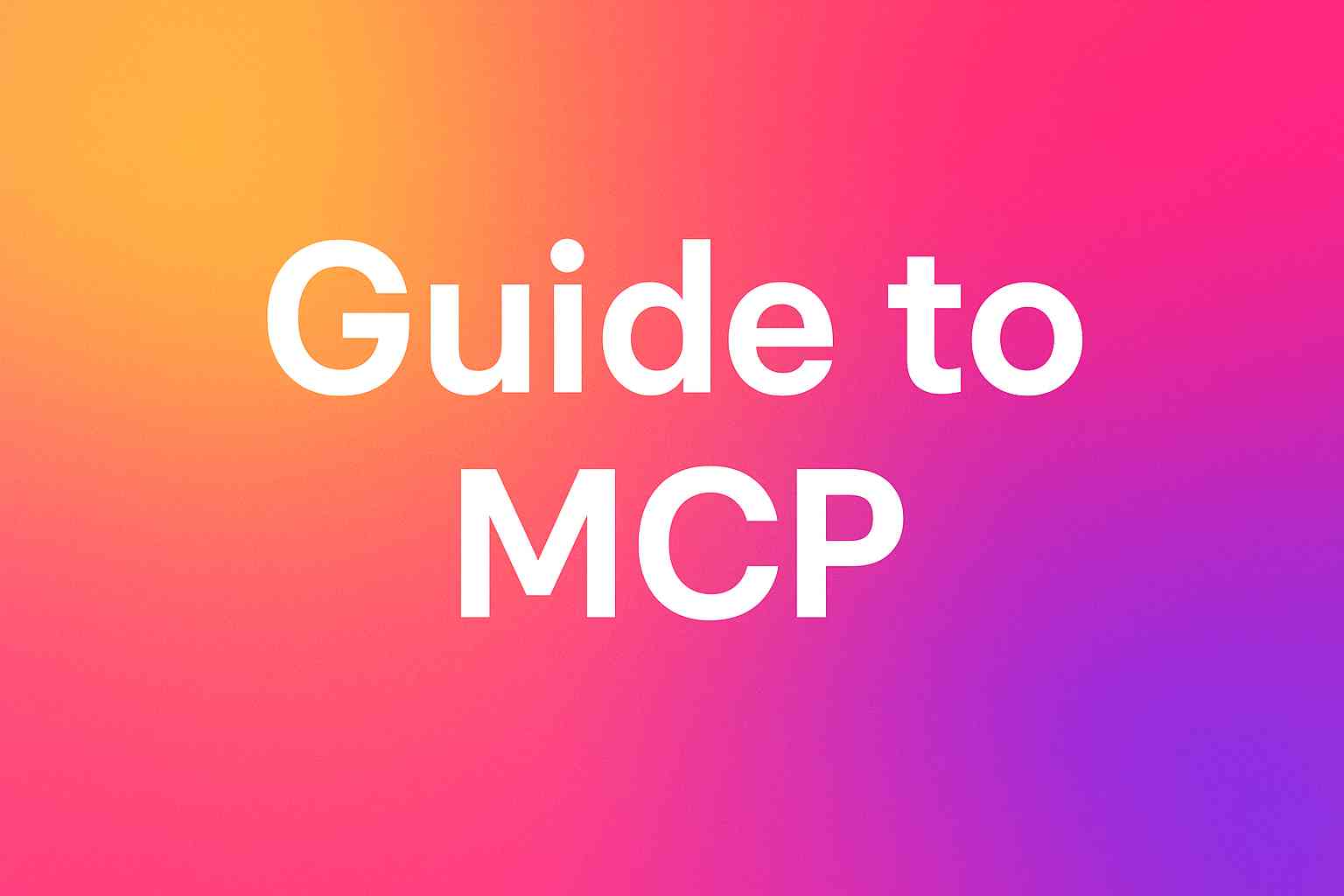Note: This is a part of our API Security series where we solve common developer queries in detail with how-to guides, common examples, code snippets and a ready to use security checklist. Feel free to check other articles on topics such as authentication methods, rate limiting, API monitoring and more.
Imagine a busy highway during rush hour. Without any traffic control measures, it would quickly become chaotic, leading to accidents and gridlock. Rate limiting and throttling are the traffic cops of the API world, maintaining order and preventing chaos.
What is API Rate Limiting
Rate Limiting is like setting a speed limit on that busy highway.
With rate limiting, you define the maximum number of requests a client can make to your API within a specified time window, such as requests per second or requests per minute.
If a client exceeds this limit, they are temporarily blocked from making additional requests, ensuring that your API's resources are not overwhelmed.
What is API Throttling
Throttling is like controlling the flow of traffic at a toll booth. Instead of completely blocking a client when they exceed the rate limit, throttling slows down their requests, spreading them out more evenly over time.
This helps prevent abrupt spikes in traffic and maintains a steady, manageable flow.
Benefits of Rate Limiting
Now, let's talk about why rate limiting is so crucial in the realm of API security.
1. Preventing abuse
Rate limiting acts as a shield against abuse and malicious attacks. It prevents one client from bombarding your API with a barrage of requests, which could lead to system overload or denial-of-service (DoS) attacks.
2. Ensuring fair usage
Rate limiting ensures fair access for all clients, regardless of their size or importance. It prevents a single client from monopolizing your API's resources, allowing everyone to enjoy a smooth and equitable experience.
3. Improved reliability
By maintaining control over the rate of incoming requests, you can ensure the reliability and availability of your API. This is especially critical when dealing with limited resources or shared infrastructure.
4. Security
Rate limiting can also be an effective tool in identifying and mitigating potential API security threats. It helps you spot unusual patterns of behavior, such as repeated failed login attempts, which could indicate a brute-force attack.
How to implement rate limiting and throttling
1. Define your rate limiting strategy
There are two steps here -
- Set rate limits: Determine how many requests a client can make within a specific time window (e.g., requests per second, minute, or hour). This limit should align with your API's capacity and the needs of your users.
- Choose the time window: Decide on the time window during which the rate limits apply. Common choices include per second, per minute, or per hour.
2. Identify clients
Ensure that clients are properly authenticated, so you can track their usage individually. OAuth tokens, API keys, or user accounts are commonly used for client identification.
Read: Top 5 API Authentication Methods
3. Implement rate limiting logic
- In-memory or external store: Choose whether to store rate-limiting data in-memory (suitable for smaller-scale applications) or use an external data store like Redis or a database for scalability.
- Track request count: For each client, keep track of the number of requests made within the current time window.
- Check request count: Before processing each incoming request, check if the client has exceeded their rate limit for the current time window.
4. Handle rate limit exceedances
If a client exceeds their rate limit, you have several options:
- Reject the request with a 429 Too Many Requests HTTP response,
- Delay the request (throttling), or
- Implement a queuing system to process requests when the rate limit resets.
5. Reset rate limits
Ensure that rate limits reset at the end of the defined time window. Clients should regain access to the API once the time window expires.
6. Logging and monitoring
Implement comprehensive logging to keep track of rate-limiting events and identify potential abuse or anomalies and set up monitoring tools and alerts to detect unusual patterns or rate-limit exceedances in real-time.
7. Inform clients
Include rate-limiting information in the HTTP response headers, such as "X-RateLimit-Limit," "X-RateLimit-Remaining," and "X-RateLimit-Reset," so clients can be aware of their rate limits.
8. Test and iterate
Thoroughly test your rate-limiting implementation to ensure it works as expected without false positives or negatives and monitor the effectiveness of your rate-limiting strategy and adjust it as needed based on actual usage patterns and evolving requirements.
9. Consider rate limiting algorithms
There are two options here -
- Token bucket algorithm: This is a common rate limiting algorithm where tokens are added to a bucket at a fixed rate. Clients can only make requests if they have tokens in their bucket.
- Leaky bucket algorithm: In this algorithm, requests are processed at a fixed rate. Excess requests are stored in a "leaky bucket" and processed when there's capacity.
10. Implement API throttling (Optional)
If you choose to implement throttling, slow down requests for clients who exceed their rate limits rather than blocking them entirely. This can be achieved by delaying request processing or using a queue system.
Stop being rate limited
Unified APIs like Knit can absolve your rate limiting problem by making sure data sync happens smoothly even during bulk transfer.
For example, Knit has a couple of preventive mechanisms in place to handle rate limits of for all the supported apps.
- Knit has retry, delay mechanisms, and other resiliency measures to make sure no information is missed.
- We make sure that we space out the API calls so that we don't hit the app rate limit, or concurrency limit.
- And in case a rate limit has been hit, Knit immediately responds to 429 error code absolving you of the burden to solve the rate limiting issue on your end. It immediately implements the retry mechanisms that would intercept the failed request, and retry it when the rate limit allows.
These retry and delay mechanisms ensure that you don't miss out on any data or API calls because of rate limits. This becomes essential when we handle data at scale. For example, while fetching millions of applications in ATS or thousands of employees in HRIS.
Along with rate limits, Knit has other data safety measures in place that lets you sync and transfer data securely and efficiently, while giving you access to 50+ integrated apps with just a single API key. Thus, helping you scale your integration strategy 10X faster.
Learn more or get your API keys for a free trial


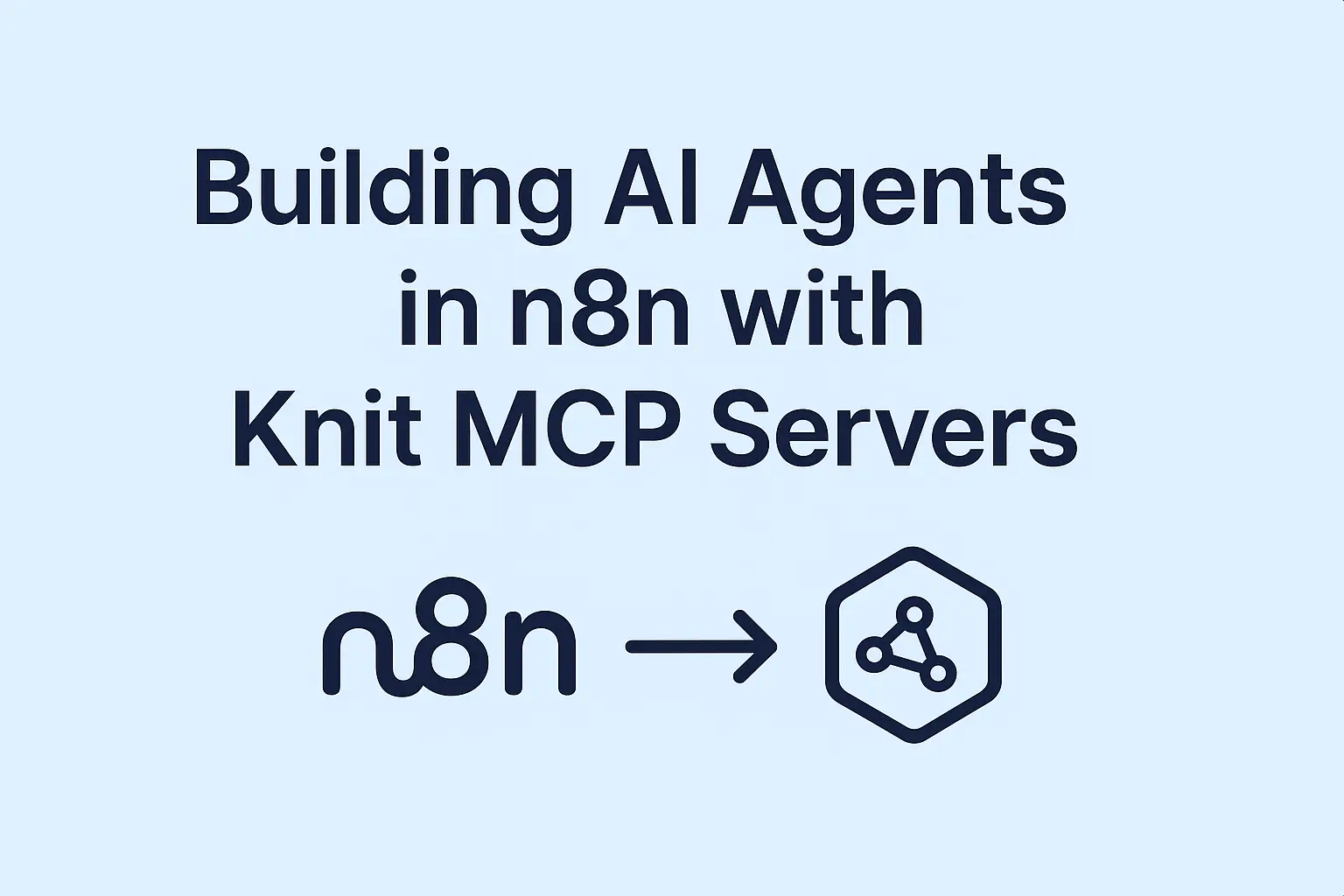

.webp)